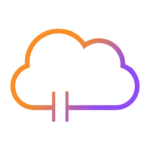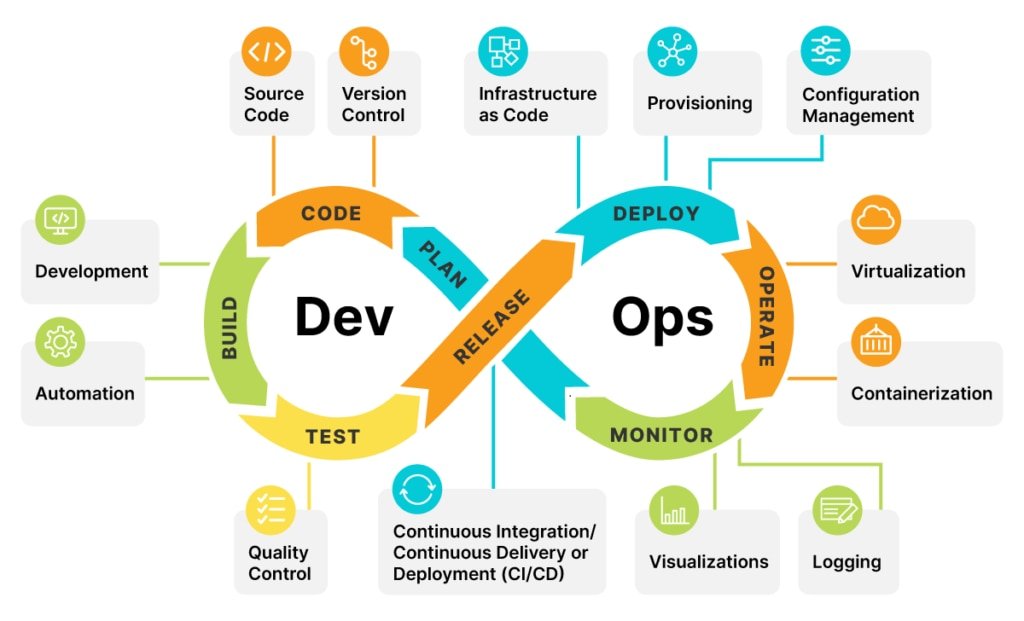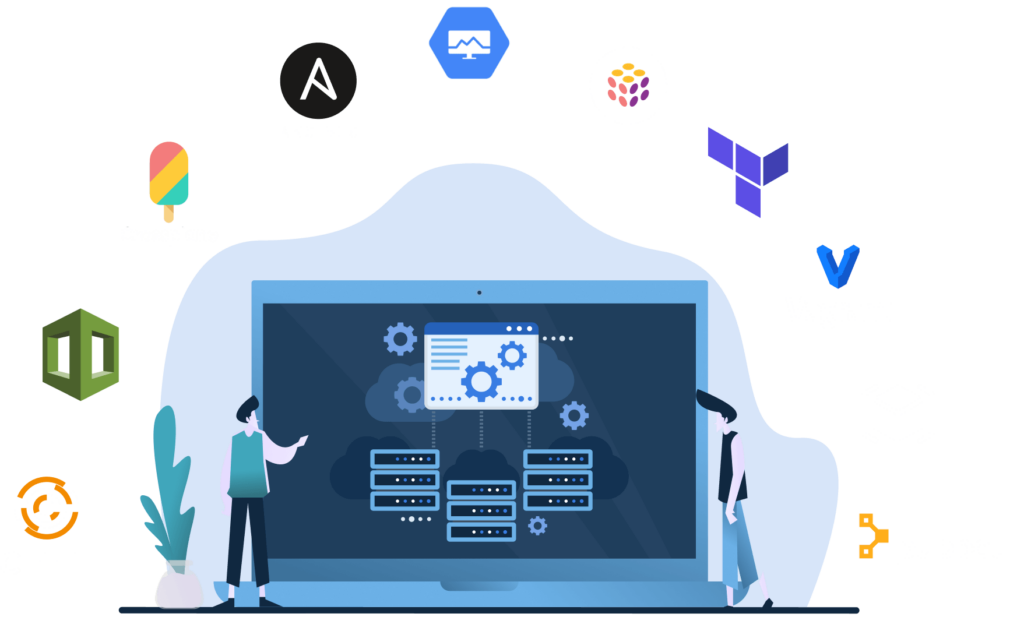Being a cloud engineer requires not only deep understanding of cloud infrastructure, but also proficiency in tools that streamline your work. One most pivotal tool is an integrated development environment (IDE) – think of it as the command center for writing, testing, debugging, and deploying code. Microsoft’s Visual Studio Code (VS Code) is a favored choice due to its versatility and numerous extensions designed to simplify and expedite coding tasks.
In this post, we discuss the top three VS Code extensions particularly beneficial for cloud engineers.
1. Azure Tools
Unsurprisingly, for cloud engineers working with Microsoft Azure, the Azure Tools extension is a necessity. This extension acts like a Swiss Army knife, encompassing all required Azure-related extensions under one umbrella. You can manage your Azure resources, databases, and application services directly from your VS Code interface. Furthermore, you can write, test, and debug Azure functions locally before committing to deployment, minimizing deployment errors. It truly streamlines your Azure workflow.
2. AWS Toolkit
Amazon Web Services (AWS) practitioners aren’t left out either. The AWS Toolkit for VS Code unlocks a rich interactive interface for managing AWS resources directly from your IDE. From Lambda functions to CloudFormation stacks, you have your entire AWS universe at one place. It even facilitates remote debugging of Lambdas, significantly reducing time spent on troubleshooting. As a bonus, it comes with built-in AWS SAM support, setting you up perfectly for serverless applications.
3. Kubernetes
Container orchestration is virtually synonymous with Kubernetes today. Thus, the Kubernetes extension on VS Code is another must-have tool for cloud engineers. From writing and validating Kubernetes manifest files to managing clusters and deploying applications, this extension offers it all. You can quickly switch contexts, see your workloads, and even stream logs directly into the editor. It’s your personal dashboard for managing all things Kubernetes!
To harness these extensions, navigate to the Extensions view in VS Code and search using the extension names. Once installed, they’ll be integrated directly into your workflow, accessible on the sidebar, or via Command Palette.
As a cloud engineer, your effectiveness lies in tackling complex tasks efficiently, and having the right tools is crucial. The Azure Tools, AWS Toolkit, and Kubernetes VS Code extensions are powerful allies, each offering unique capabilities to manage your respective cloud and container environments. With these tools in your arsenal, you’ll be empowered to orchestrate your cloud world seamlessly from your beloved Visual Studio Code.