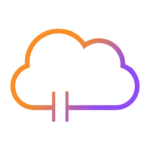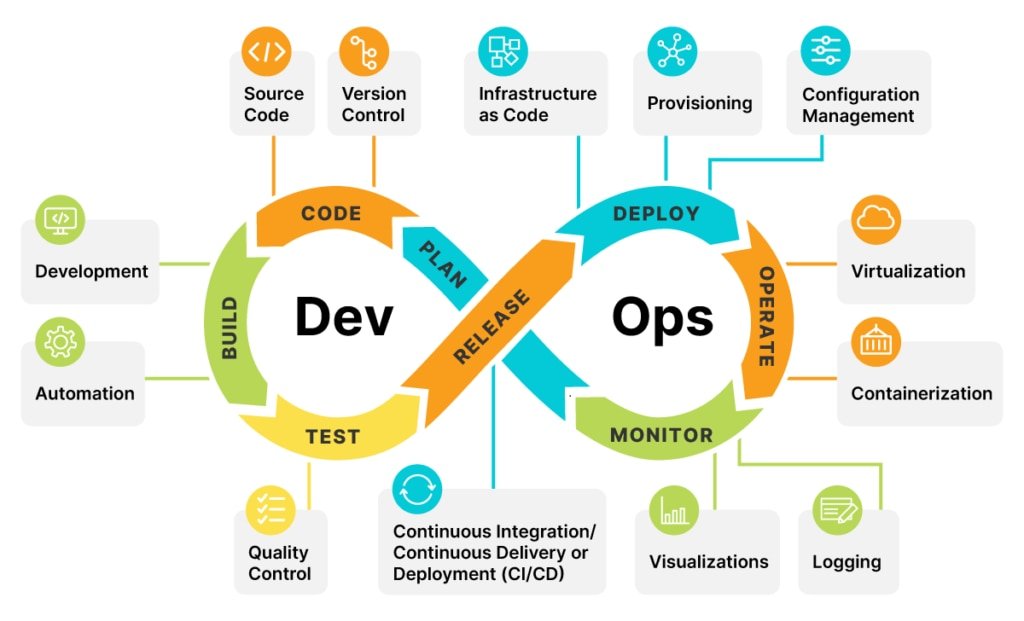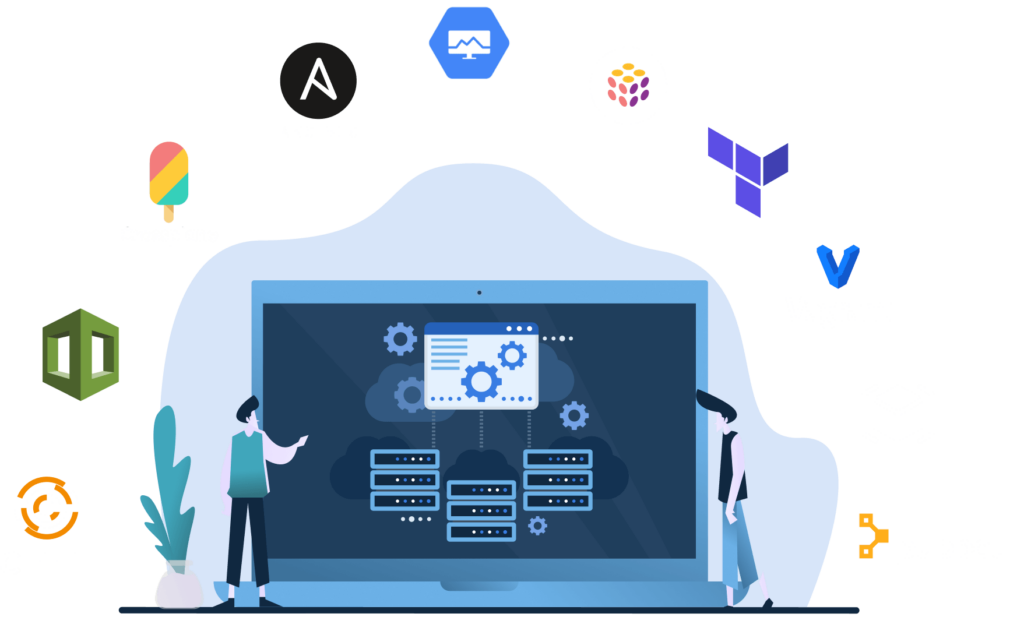As a versatile and powerful code editor, Visual Studio Code (VS Code) has emerged as an indispensable tool for Cloud Engineers. This section delves into why this is so.
The Universality of Visual Studio Code
From its ability to support numerous languages to its cross-platform capabilities, the universality of VS Code is one of its major advantages for cloud engineers. It supports Windows, macOS, and Linux, thus ensuring that these professionals can be productive in any operating environment. The wide range of extensions available further enhances its universality by giving you the ability to customize VS Code to suit your specific technical needs.
Generalizing Debugging and Source Control
VS Code’s embedded features such as debugging and source control are innovative and vital for every cloud engineer. With these inbuilt features, you no longer need to switch between applications when debugging and checking in your code. The Git support allows you to pull, push, and sync with just a click of a button, while the robust debugging feature allows you to debug from within the editor itself.
Embracing Collaboration with Live Share
Lastly, the Live Share feature of Visual Studio Code sets the stage for real-time collaboration, ideal for a team of cloud engineers working on a complex task. With Live Share, you can share your workspace or debugging session with a teammate and collaborate constructively. You both will retain your personal editor settings, making the collaboration seamless and non-intrusive.
In essence, Visual Studio Code’s universality, native features, and collaborative characteristics make it an indispensable tool for professionals engaged in cloud engineering.